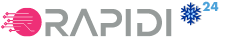Search our Wiki
Update Group
Below you see an example on how to update a group for example if you need to change the description. Examples both in JSON and JSONAPI are provided.
NOTE: Remember to substitute the token (after Bearer) and the service id (the "[SERVICE ID]" below) to your own token and service id.
JSON:
curl
-H "Authorization: Bearer [API SECURITY TOKEN]"
-H "Content-Type: application/json"
-H "Accept: application/json"
-X PATCH
-d "{\"code\":\"INVOICE_DK\",\"description\":\"Invoice Transfers DK\"}"
https://api.myrapidi.com/api/v2/service/[SERVICE ID]/groups/5
The out-put for this example would be:
{
"code": "INVOICE_DK",
"description": "Invoice Transfers DK",
"comments": []
}
JSONAPI:
curl
-H "Authorization: Bearer [API SECURITY TOKEN]"
-H "Content-Type: application/vnd.api+json"
-H "Accept: application/vnd.api+json"
-X PATCH
-d "{\"data\":{\"id\":\"5\",\"type\":\"groups\",\"attributes\": {\"code\":\"INVOICE_DK\",\"description\":\"Invoice Transfers DK\"} }}"
https://api.myrapidi.com/api/v2/service/[SERVICE ID]/groups/5
The out-put for this example would be:
{
"data": {
"id":"5",
"type": "groups",
"attributes":{
"code": "INVOICE_DK",
"description": "Invoice Transfers DK"
},
"relationships": {
"comments": {
"data": []
}
}
}
}